The Ultimate Guide to Easily Make Instructional Videos for Mobile App Users
Instructional videos are trending nowadays. Do you know why? It's because they are one of the best ways to teach your employees, colleagues, or anyone struggling with app functionality. Videos are not limited to any specific idea or topic. You can create instructional videos for people of any age and for any business purpose. However, you must be careful with their planning and creation.
For any educator or content creator, instructional videos are the best way to engage an audience and deliver the right information. Whenever anyone faces a problem with using an app, software, or product, they will search for a video to ease the process. Videos are undoubtedly easy to understand, simplify usage, and provide in-depth information. So, why don't you create instructional videos and simplify your mobile app through them? Check out this data:
- 85% of people prefer watching demo videos to simplify technological concepts.
- 75% of people trust online videos for obtaining information related to purchasing their favorite products.
- Two out of three employees perform tasks better when provided with information through training videos, leading to increased productivity.
- More than 80% of people watch YouTube videos to gain new learning experiences.
These statistics show the importance of videos today. Are you ready to create one for your business? Call Silver Bazel now.
What is an Instructional Video?
Instructional videos are visual aids or tools that teach viewers how to do something, such as using a washing machine or installing an app. Things become easier to understand when explained through visuals. Audiences can see and grasp concepts in virtual reality. This offers immense benefits to marketers, including increased sales, higher ROI, and improved conversions. You can create animations and highlight hidden features of an app that may be challenging to explain through images or text alone. When you start creating instructional videos for mobile apps, it encourages more downloads and guarantees profits.
Types of Instructional Videos for Mobile App Development Companies
Instructional videos can educate your mobile app users on how to effectively use your app. Consider creating the following types of instructional videos to showcase unique aspects of your mobile app that your users should be familiar with:
- Micro videos: These short videos, typically less than one minute, can highlight the key features of your mobile app. They can demonstrate the usage or installation process, giving you the flexibility to choose the focus.
- Training Videos: Training videos are among the most common types. They can showcase real-life reviews from other mobile app users, offering practical demonstrations. These videos are excellent for educating your employees, enabling them to acquire quality knowledge in app development. They are particularly effective for employee training.
- Explainer Videos: These videos are invaluable for promotional efforts. They function as concise pitches to impress your clients and attract new customers. Explainer videos can effectively communicate the essence of your entire app in just 1-2 minutes. Consider adding storytelling or animated visuals to ensure clear and compelling communication. For more details on our video production services, please visit our website.
- Screencasts: These videos are created from screen recordings and explain how to complete a specific process. They incorporate screenshots or detailed steps to guide users through critical procedures, such as downloading an app.
Steps to Create an Instructional Video for Mobile App Users
Now, you may be wondering about the steps involved in creating an instructional video. Let us guide you through it:
Step 1: Find the Right Software and Equipment
Acquire the necessary tools for recording or editing your video footage.
Step 2: Determine and Get to Know Your Target Audience
Understand the requirements of your audience for the video. This is crucial for engaging them with content that holds meaning for them.
Step 3: Write a Storyboard and Script
Once you have a clear understanding of your audience, start crafting a compelling video script that will attract potential users and encourage downloads. Remember, storytelling is of paramount importance.
Step 4: Record Your Narration
It's time to record your script. Utilize professional software with user-friendly voice recording capabilities and other necessary features.
Step 5: Edit Your Video
Begin the editing process. Employ professional video editing software or consider hiring an expert video editor from Silver Bazel.
Step 6: Promote Your Video
Once you've prepared a polished script and edited your video, it's time to share it with the world. Distribute the final video on various social media platforms to expand your audience.
We hope that it will now be easier for you to create instructional videos to educate your employees, customers, or clients.
Feel free to contact us for a free demo today.
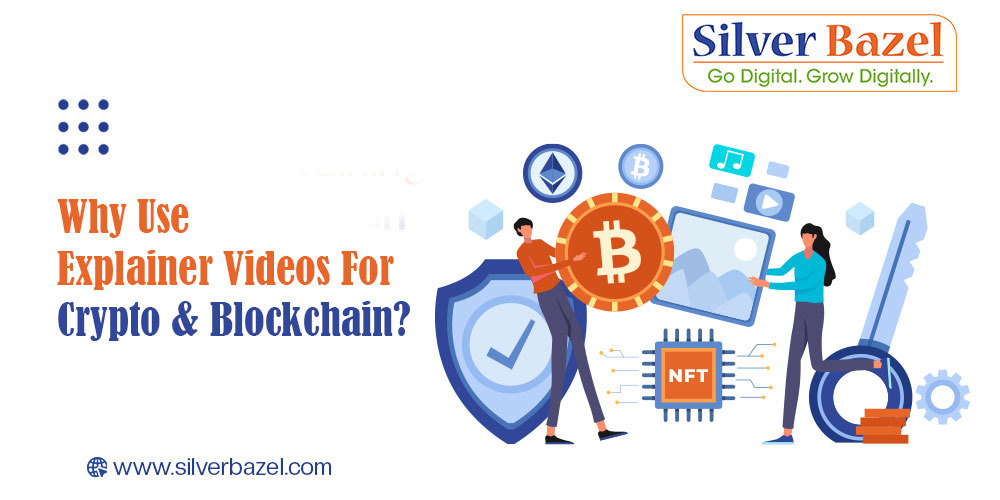 Why Use Explainer Videos For Crypto & Blockchain?
Why Use Explainer Videos For Crypto & Blockchain?
04/8/24
 Why 3D Rendered Product Images Are Irreplaceable in 2024?
Why 3D Rendered Product Images Are Irreplaceable in 2024?
04/5/24
 Training Videos: A Significant Contributor To Skill Development At Lower Costs
Training Videos: A Significant Contributor To Skill Development At Lower Costs
04/3/24
 Standard Operating Procedure – Animated Video
Standard Operating Procedure – Animated Video
04/1/24
 Simplifying User Manuals with Video Demos for Product Understanding
Simplifying User Manuals with Video Demos for Product Understanding
03/29/24
 Preventing Serious Marine Casualties And Loss Of Life: The Power Of Video Solutions
Preventing Serious Marine Casualties And Loss Of Life: The Power Of Video Solutions
03/27/24
 +91 8881 380 380
+91 8881 380 380 WhatsApp Us
WhatsApp Us
