Explainer Video Performance- Are you aware of it?
How do you measure a video’s performance? After you upload your explainer video in YouTube or other channels the next important thing is to make certain how well your video is doing on the charts and how well it reflects user interaction to the optimum level. The person, who uploads the explainer video, needs to gather information from the statistics available on the performance of the video. Based on that information you should optimize your video both the past and future ones.
Audience Reach
Watching out for the views is the first and foremost thing to do after you have successfully uploaded your video. By reach we mean, reaching the right audience by keeping a check on the target demographics and also watching out for the total no of views and the percentage of it.
The YouTube Graph
The graph that YouTube provides relay to us data like –1) When the viewer drops off at which section. 2) Analyze the content like what exactly is making the audience leave your video midway and 3) what it is about the video that is causing people to abandon the content and leave. You will probably learn on certain things like use of the word or prolonged video timing that is the reason for it.
The Subscriber’s Count
The person posting the video should analyze it with regard to the number of subscribers who are looking forward to more updates in your YouTube channel and check the most likable of them all. You can also view the complete list and also from which country they belong including their date of joining the subscriber’s list.
With these quality checks on the performance of your video upload, you will surely be making higher claims with the video returns and will be able to analyze the video statistics in a better manner.
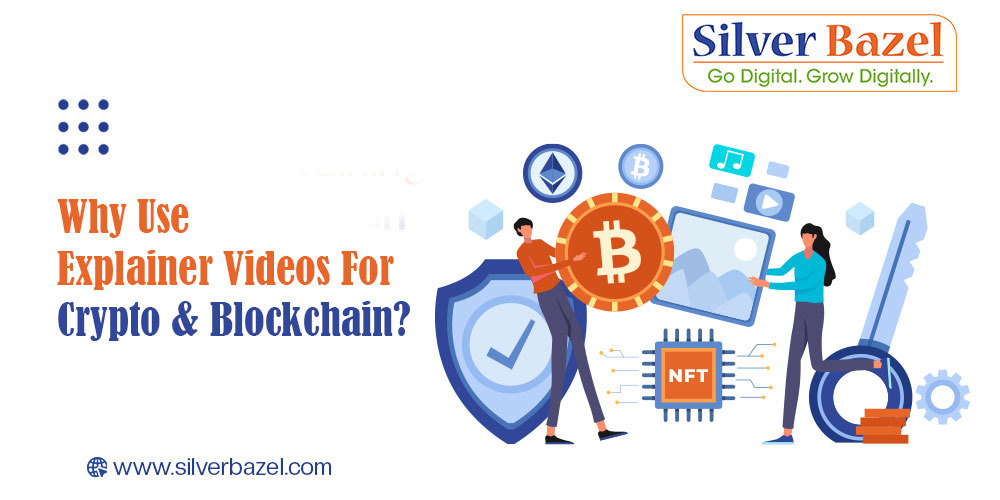 Why Use Explainer Videos For Crypto & Blockchain?
Why Use Explainer Videos For Crypto & Blockchain?
04/8/24
 Why 3D Rendered Product Images Are Irreplaceable in 2024?
Why 3D Rendered Product Images Are Irreplaceable in 2024?
04/5/24
 Training Videos: A Significant Contributor To Skill Development At Lower Costs
Training Videos: A Significant Contributor To Skill Development At Lower Costs
04/3/24
 Standard Operating Procedure – Animated Video
Standard Operating Procedure – Animated Video
04/1/24
 Simplifying User Manuals with Video Demos for Product Understanding
Simplifying User Manuals with Video Demos for Product Understanding
03/29/24
 Preventing Serious Marine Casualties And Loss Of Life: The Power Of Video Solutions
Preventing Serious Marine Casualties And Loss Of Life: The Power Of Video Solutions
03/27/24
 +91 8881 380 380
+91 8881 380 380 WhatsApp Us
WhatsApp Us